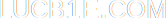» Blog
» About me
» External links
» Random post
A blog about tech, programming, security, and various other subjects.
Found 15 results for your search query or tag selection. Clear search.
IPv6 addresses weird? It's v4 that's crazy Tags: networking.
Dots are often used for hierarchy. Domains are backwards, but still hierarchical. Wireshark you can use tcp.port to filter on TCP ports. In many programming languages you specify an object's property as object.property. Does that property have methods you can use? Try another dot: car.wheels.length(). Dots are also commonly used as decimal separator.
Colons are often separ
Dots are often used for hierarchy. Domains are backwards, but still hierarchical. Wireshark you can use tcp.port to filter on TCP ports. In many programming languages you specify an object's property as object.property. Does that property have methods you can use? Try another dot: car.wheels.length(). Dots are also commonly used as decimal separator.
Colons are often separ
SSH tips (and GNU screen) Tags: tutorials, software, networking.
Just a quick blogpost about some things for ssh that make my life easier. No more password typing, hostname, user and port remembering, or even losing your session when a connection drops. The latter didn't seem easy to find and I had to piece some things together, but I'll explain how to use ssh with gnu screen from step three onwards.
One
Configure an ssh host config if you haven't already. This is not necessary, but boy does it make things easier. Do you want to remember that you're supposed to connect as user vhost89103 to ssh.pcextreme.nl, as user oa to the gameserver on port 222, as user ...
Just a quick blogpost about some things for ssh that make my life easier. No more password typing, hostname, user and port remembering, or even losing your session when a connection drops. The latter didn't seem easy to find and I had to piece some things together, but I'll explain how to use ssh with gnu screen from step three onwards.
One
Configure an ssh host config if you haven't already. This is not necessary, but boy does it make things easier. Do you want to remember that you're supposed to connect as user vhost89103 to ssh.pcextreme.nl, as user oa to the gameserver on port 222, as user ...
Using Tor as a sysadmin tool Tags: networking, software.
It's not every day that I get to combine the tags "networking" and "software". Using Tor as a sysadmin tool (system administration tool) is really neat and changes the way I can work with networks. Instead of having a bunch of firewalled and unreachable systems, I can now configure Tor and happily connect to any place I damn well please. Within computers that I own, of course, but at least I'm no longer bothered by routers and portforwarding.
Tor, in this way, works like a virtual network.
It's not every day that I get to combine the tags "networking" and "software". Using Tor as a sysadmin tool (system administration tool) is really neat and changes the way I can work with networks. Instead of having a bunch of firewalled and unreachable systems, I can now configure Tor and happily connect to any place I damn well please. Within computers that I own, of course, but at least I'm no longer bothered by routers and portforwarding.
Tor, in this way, works like a virtual network.
The sneakier way of violating net neutrality Tags: networking, websites.
I think many have seen this image already:
Net Neutrality
It's not just a good idea,
it ought to be the law.
— Kurt Griffith
I think many have seen this image already:
The routing project Tags: networking, computers, Windows.
I've worked at this project for a couple months, every few weeks spending a couple hours testing some new idea. It was at internship and I only finished it by coincidence a few days before I also finished internship (and I graduated, yay!).
The challenge was to setup internet on my laptop. Sounds simple enough, right? Let's see how complicated we can make this :)
I had one company-issued Windows computer with no administrator privileges. I could look at the IP configuration, but that was about it.
I've worked at this project for a couple months, every few weeks spending a couple hours testing some new idea. It was at internship and I only finished it by coincidence a few days before I also finished internship (and I graduated, yay!).
The challenge was to setup internet on my laptop. Sounds simple enough, right? Let's see how complicated we can make this :)
I had one company-issued Windows computer with no administrator privileges. I could look at the IP configuration, but that was about it.
Circle on Google+
Follow at Twitter
Tagcloud:
AI apps chat computers databases datetime e-mail hardware keyboard keyboards lol me music my blog my server networking nostalgia other privacy programming randomthought real life school security social networks software spam tutorials webdevelopment webhosting websites Windows writing