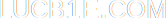» Blog
» About me
» External links
» Random post
Google search results keyboard shortcuts stopped working
Tags: websites.By lucb1e on 2013-10-25 09:35:48 +0100
Just a very quick post, since I couldn't find the right solution easily elsewhere...
At Google you can use keyboard shortcuts to navigate in search results. The most used is probably tab and then enter, which just brings you to the first search result. By pressing tab, arrow keys, and then enter, it opens other results. And ctrl+enter will even nicely open it in new tabs (to which you can switch with ctrl+tab).
From time to time, these keyboard shortcuts stop working. Google offers no settings for this nor explanation why it would ever stop working; it just breaks and you worry the awesome feature has been removed. It probably hasn't though!
The solution is removing your Google cookies. I don't know why or what value causes the trouble, but this is the way it works. Reloading without cache (ctrl+f5) also doesn't work, it really are the cookies that trigger this. This cookie bug triggers at random (it seems it has something to do with when Google Instant is disabled due to a too slow connection, but I'm not sure at all) and Google offers no explanation whatsoever because they don't have any customer support at all (just like almost all the other tech giants that are oh-so-great nowadays).
So how to remove these cookies? If you have no automatic cookie remover, it is recommended to regularly remove all your cookies. This not only improves privacy (not everyone seems to care, and I can see your point even though I don't agree), but it also keeps your browser much more speedy, especially on slow computers. If you don't want to remove all cookies, the only thing you have to remove to fix the google results keyboard shortcuts are the google cookies.
Removing cookies is not hard, but I don't really feel like writing it out for every browser when you can just, guess what, google this :P
For Firefox I can also recommend the Cookies Manager+ addon. I don't use it a lot even as a webdeveloper, but it comes in handy from time to time anyway. You can also remove cookies individually by default, but the Cookies Manager+ just does it a bit more nicely.
Hope this helped!
Another post tagged 'websites': CSRF: It's not trivial
Look for more posts tagged websites.
Previous post - Next post
Look for more posts tagged websites.
Previous post - Next post